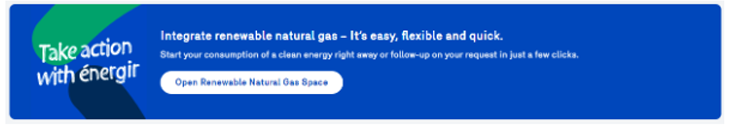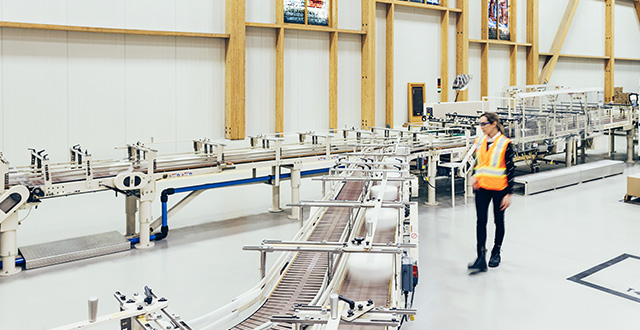Customer Space tips for major industries
Énergir’s customer space is full of useful information on billing, energy consumption and active contracts. Here are a few tips to optimize the use of your Customer Space:
"Consumption" Section
Compare your energy consumption from one billing period to another
In the Consumption section, you’ll find your energy consumption data for the last 5 years (including daily consumption data for customers at rates D4 and D5). The data is provided in cubic metres and in gigajoules.
You also have the option to export the data in Excel format. For customers with a combination of D3/D4 and D5 rates, the consumption data is presented by rate. Calorific power for the natural gas is also included in the exported data.
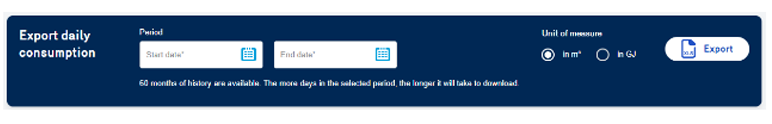
View interruption history (interruptible service customers only)
Also in the Consumption section, interruptible customers can view their 5-year interruption history as well as the Interruption management policy.
"Invoices" Section
Download your bills
In the Invoices section, you can download your invoices for the last 3 years.
To download invoices from multiple accounts, click the 3 small dots at the top of the bill list and select Download bills.
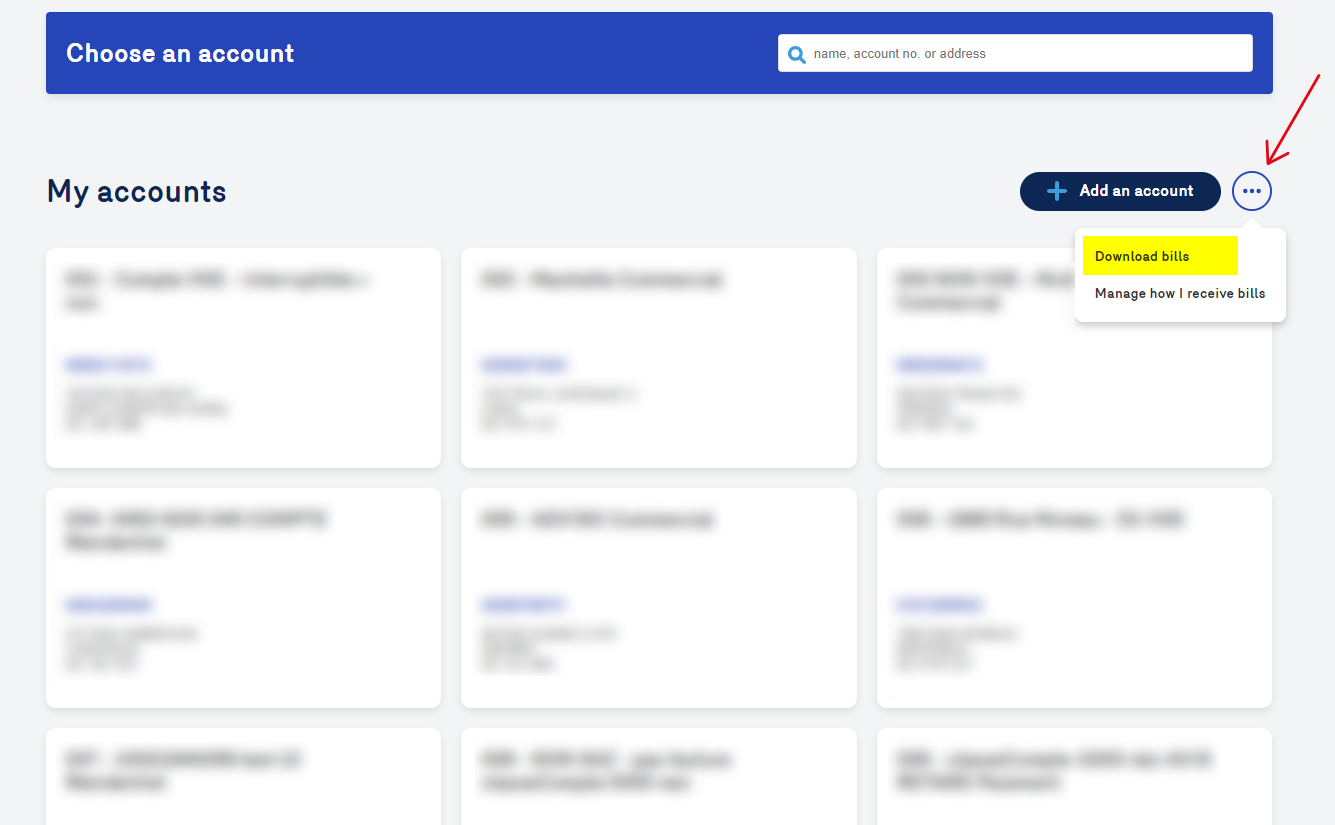
Next, select your bills by checking the checkboxes, then choose your preferred format at the bottom of the table.
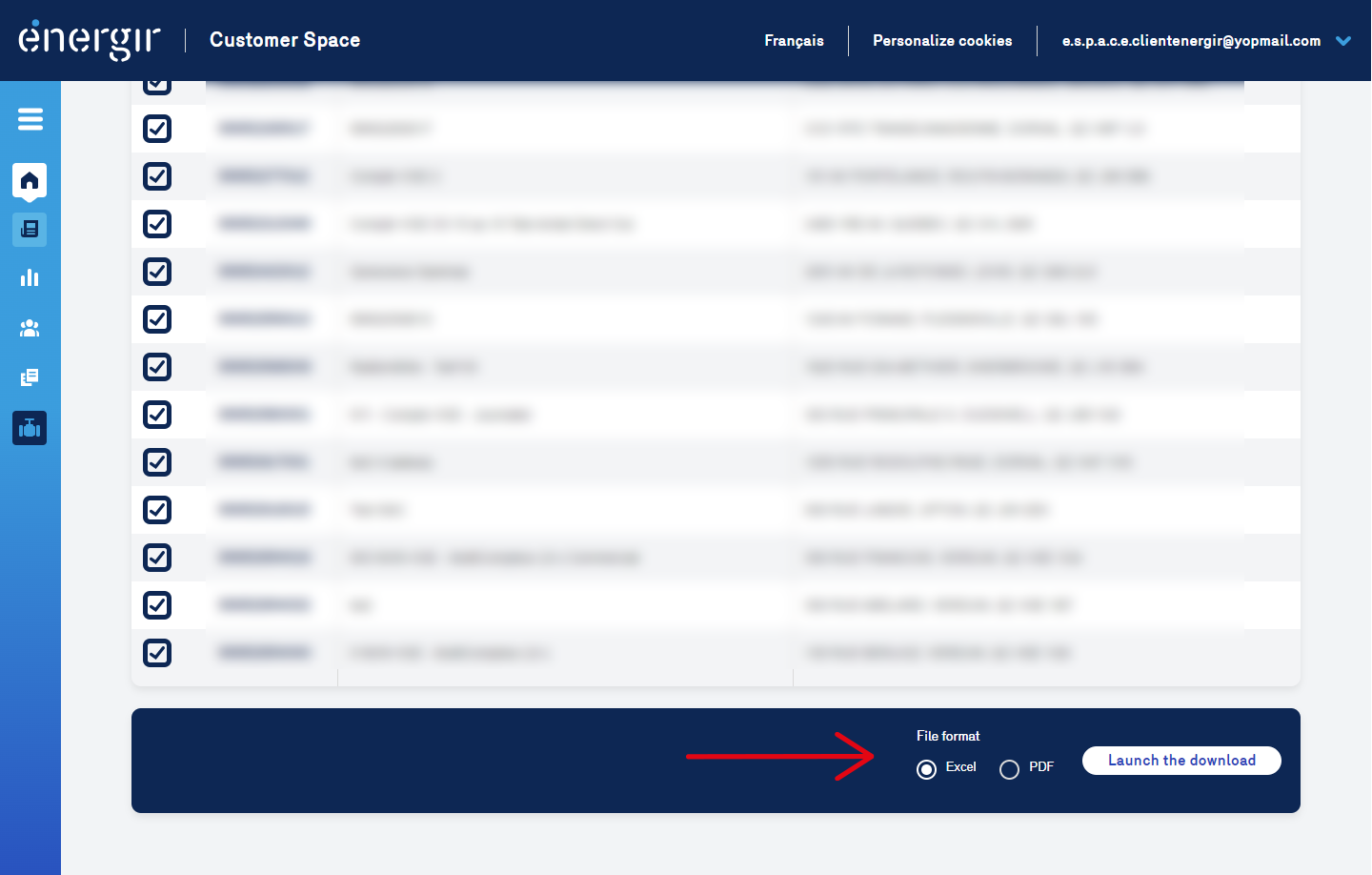
Billing history
View your Billing history from the “Consult my account statement” link, available at the top of the Summary box at the top of the Bills page.
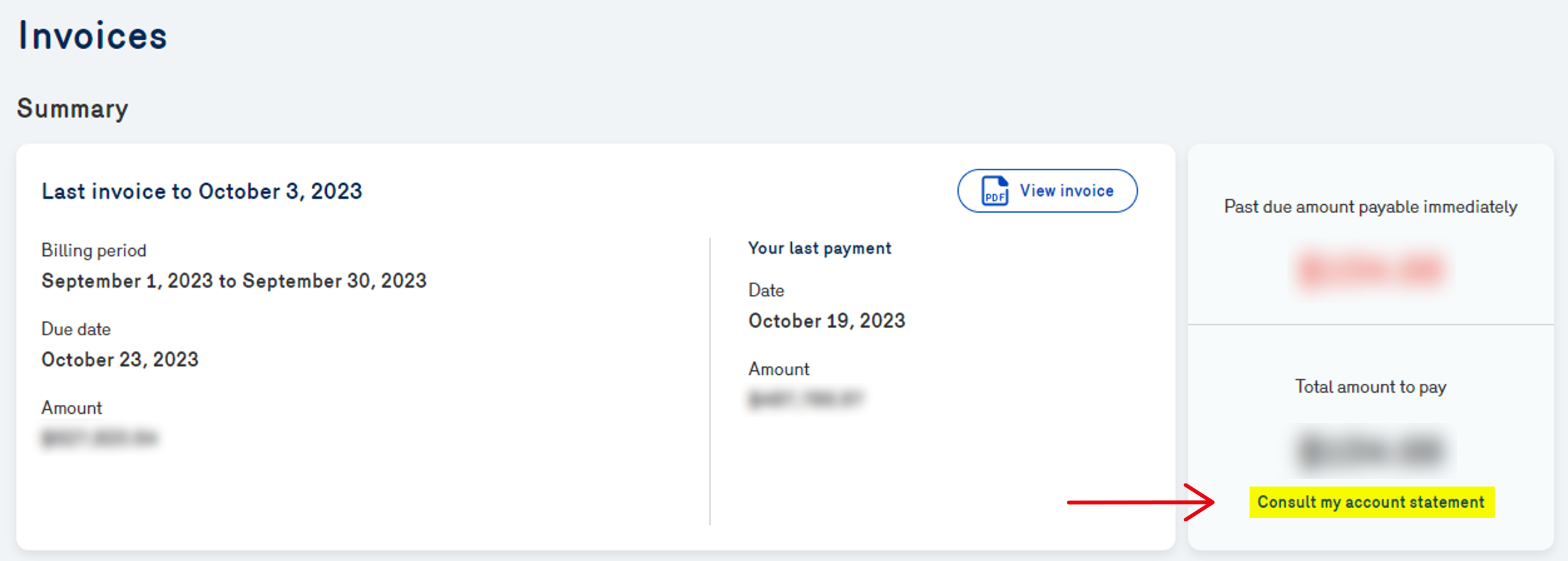
"Accounts and Contracts" Section
For customers at rates D3, D4 and D5 or with a rate combination, you can view your contracts, amendments and contract information via the Contract Information section of the Account and Contracts page.
Also in the Account and Contracts section, the “Acess management” tab allows the designated administrators for each account to add or remove access to the Customer Space. Access levels can be set to Partial Access, Full Access or Administrator, allowing administrators to adjust access according to each user’s profile.
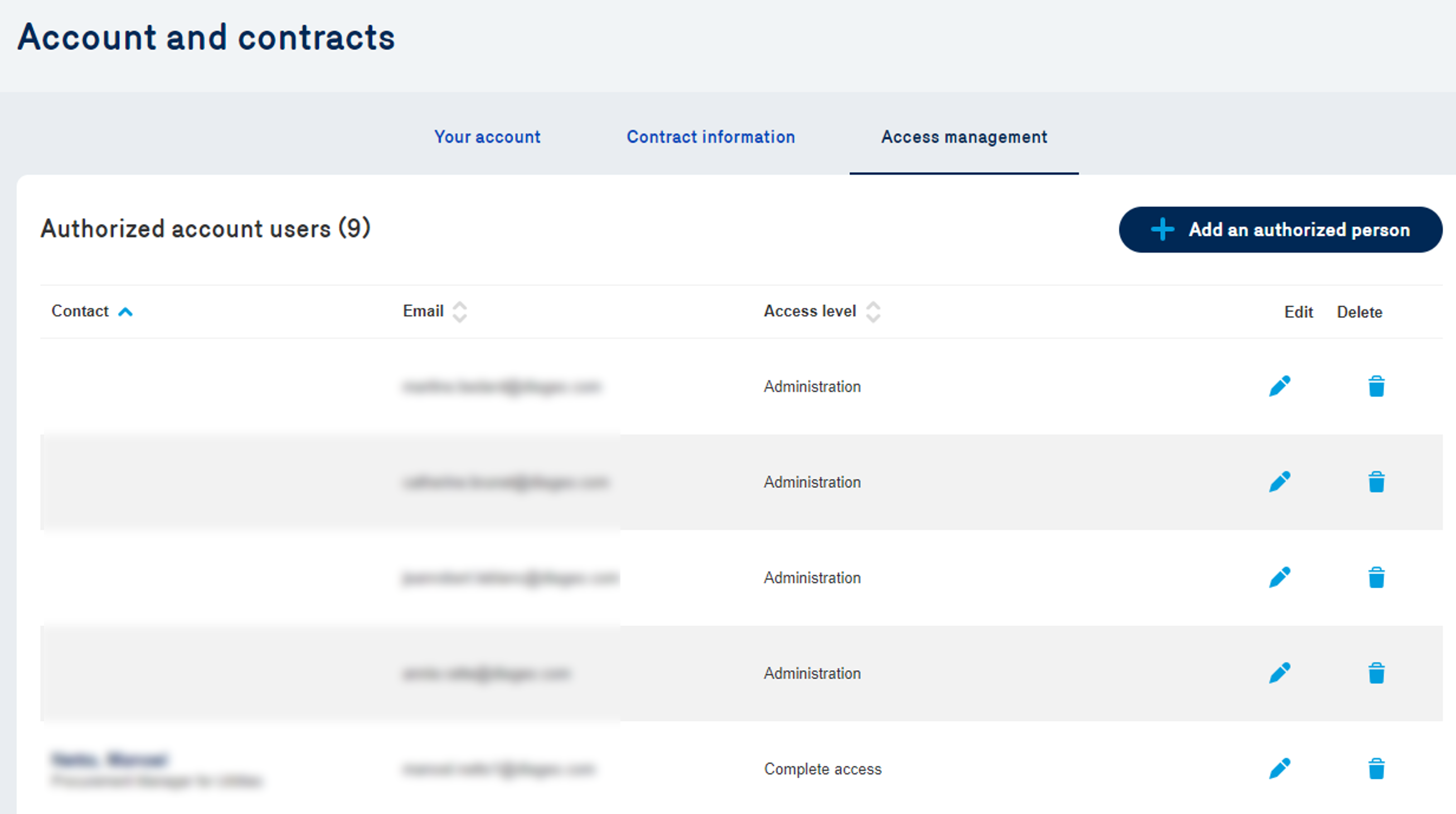
"Contacts" Section
Keep your emergency contacts up to date so that Énergir can quickly reach your operational teams in case of an emergency. Contacts for interruption notifications can also be changed on this page (for interruptible service customers only).
Home Page
Add renewable natural gas (RNG) as an energy source
To replace some of your fossil natural gas consumption with renewable natural gas (RNG), go to your Customer Space home page, then in the Take action with Énergir banner, click the link to open the RNG page and follow the instructions.